Over 2.2 million companies now use templates to build their websites. Chances are, you're thinking about it too.
In fact, nearly all these businesses tweak templates to match their own style and brand. At the center of this trend are Webflow templates.
This is where Webflow templates come in.
With Webflow templates, you get pre-built, responsive designs that help you create a professional website without touching a single line of code.
If you’re ready to get started, let’s look at some of the best Webflow templates you can use today.
Key Takeaways:
- Webflow templates offer ready-made layouts that help you launch websites faster.
- You can tweak everything, from fonts and colors to layout and animations.
Though templates offer a strong foundation, Codermoon can help you customize and build a website using the template that stands out.
25 Best Webflow Website Templates You Can Use Today
Now, we’ll take a look at the best Webflow templates that are built for speed, flexibility, and design. Each one of them is either perfect for startups, agencies, or SaaS brands aiming to stand out fast.
Best Webflow Templates for Portfolio & Agency Website
1. Boulevard
- Pricing: $129
- Preview: Boulevard Template
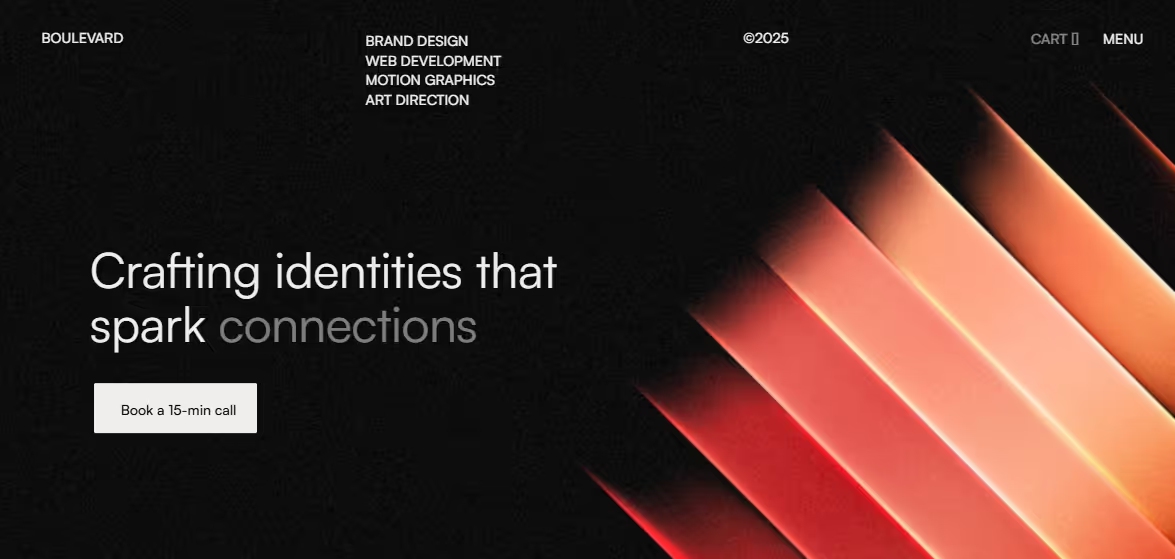
Boulevard is one of the best premium Webflow templates you can find out there.
It’s a sleek, minimalist template perfect for creatives who want to stand out. With stunning animations, this Webflow CMS template offers professional design and easy customization for designers.
The interactive features and consistent layout make it the ideal choice to showcase your portfolio or agency work.
What's Best About Boulevard:
The following are the features you’ll love about Boulevard —
- 30 Pages
- Clean, elegant theme
- CMS integrated
- Mobile responsive
- Smooth animations
- E-commerce enabled
- Easy to customize
- SEO optimized
2. Focusly
- Pricing: $129
- Preview: Focusly Template
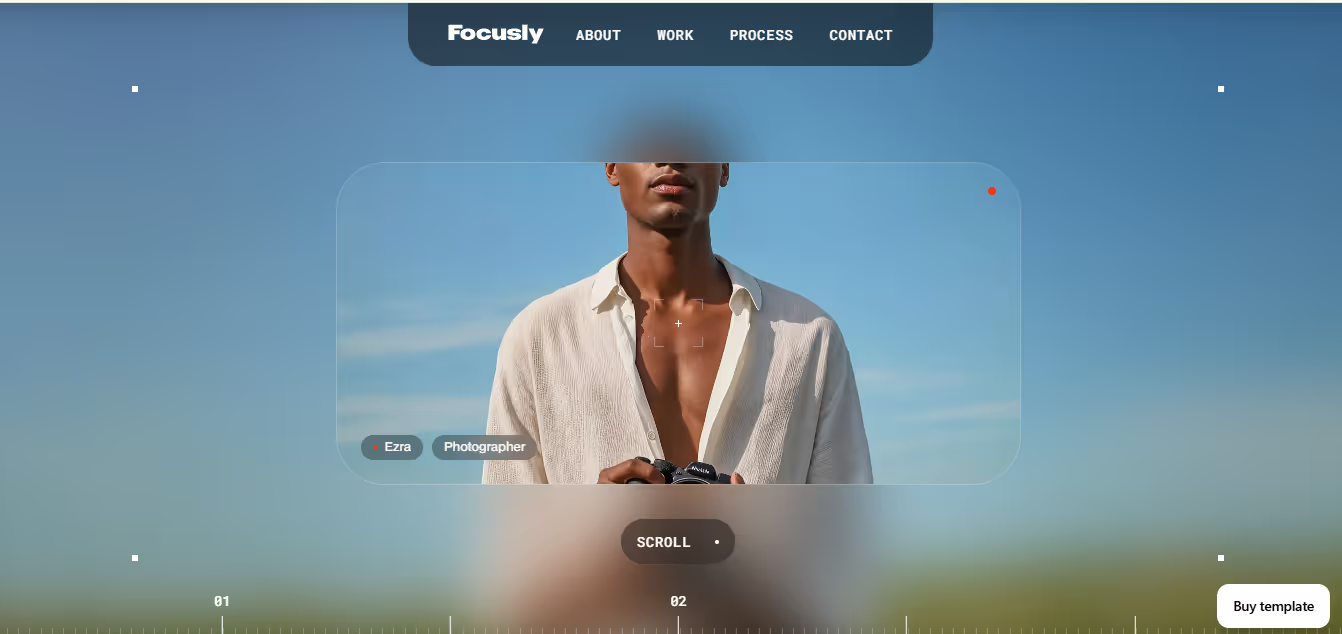
Focusly is one of the clean, modern best webflow portfolio templates made for photographers who want their work to speak for itself. With sunlit tones, soft margins, and smooth scroll effects, it brings a calm, professional look.
Great choice for lifestyle, portrait, or commercial portfolios that value simplicity and style.
What’s Best About Focusly:
The following are the features you’ll love about Focusly—
- Sunlit editorial layout
- Camera-focus animation
- Multiple home variations
- Playful scroll effects
3. RebuildX
- Pricing: $49
- Preview: RebuildX Template

RebuildX is a bold and clean Webflow template designed for agencies focused on growth. It offers strategic layouts, fast setup, and conversion-driven design.
Fully responsive and mobile optimized, it helps you showcase projects and attract clients with ease.
What’s Best About RebuildX:
These are the best things about RebuildX that you’ll like—
- Conversion-focused design
- Fast, intuitive setup
- Responsive and mobile-ready
- Figma file included
Best Webflow Templates for SaaS Websites
4. Hamilton
- Pricing: $49
- Preview: Hamilton Template

Hamilton is one of the top Webflow templates built for SaaS startups and enterprises. It features eye-catching gradients, mobile product mockups, and smooth animations.
With SEO optimization and strong blog and e-commerce support, it offers an engaging user experience across all devices.
What’s Best About Hamilton:
These are the best things about Hamilton that you’ll like—
- Mobile product mockups
- Smooth animations
- SEO-friendly structure
- Integrated blog & shop
5. Trustify
- Pricing: $79
- Preview: Trustify Template
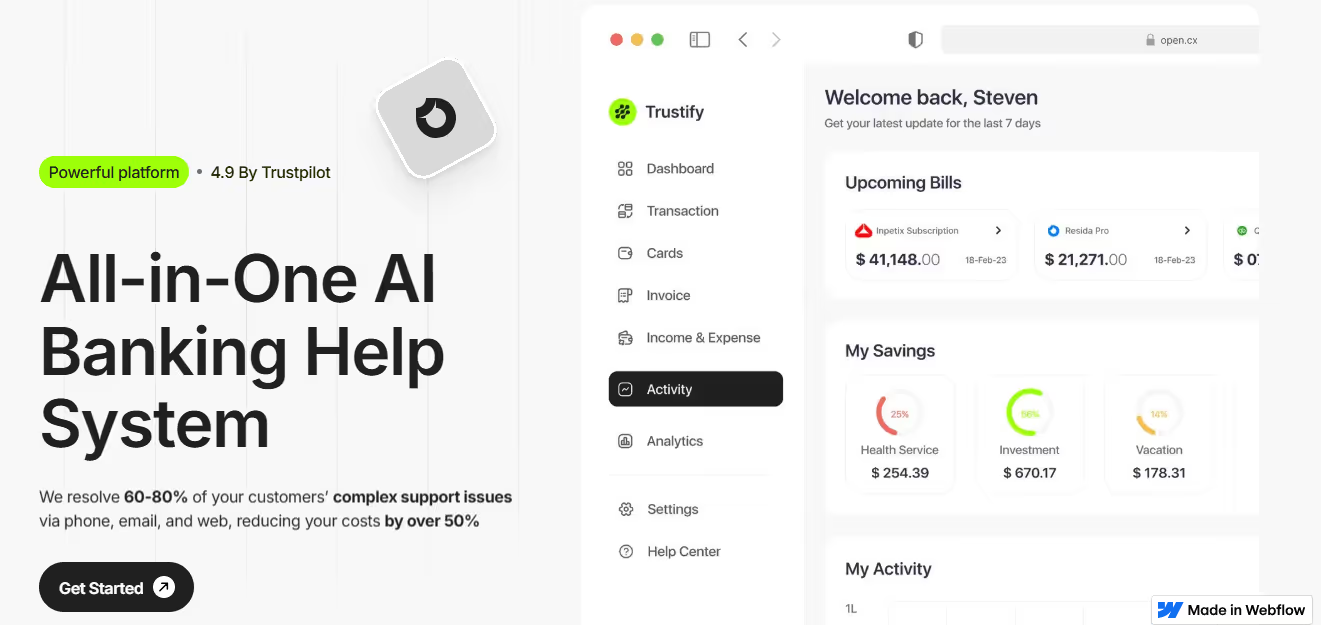
Trustify is one of Webflow's best templates designed specifically for fintech SaaS applications.
With smooth animations, SEO optimization, and mobile responsiveness, it’s built to capture attention and build trust.
Customize your site easily, and deliver an exceptional user experience that turns visitors into loyal customers.
What's Best About Trustify:
These are the best things about X that you’ll like—
- Interactive design
- Seamless animations
- SEO optimized
- Easy customization
- Figma file included
6. SasHub
- Pricing: $49
- Preview: SasHub Template
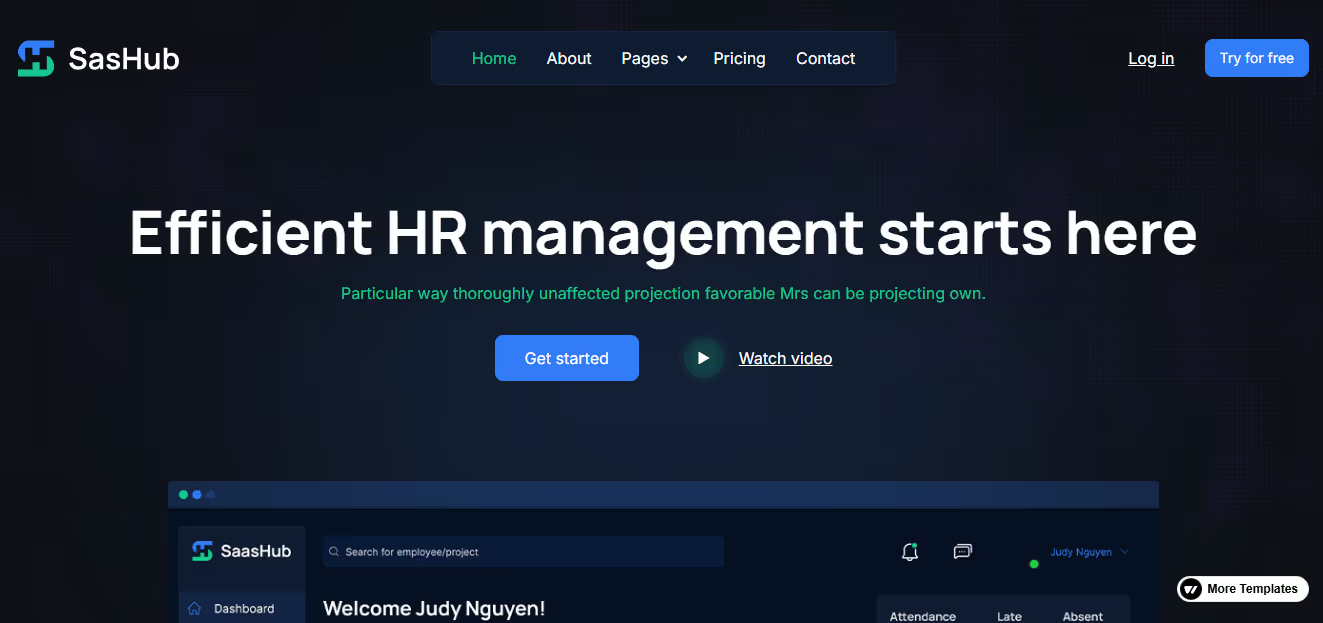
SasHub offers a modern dark-mode Webflow template built for SaaS startups and tech businesses. Its clean design, fast loading, and SEO optimization create a strong online presence.
Ideal for product showcases, blogs, and demos, SasHub balances style and function with easy customization.
What’s Best About SasHub:
These are the best things about SasHub that you’ll like—
- Dark mode design
- Fast loading speeds
- SEO optimized
- Interactive CMS blog
- Customizable forms
7. Zuno
- Pricing: $129
- Preview: Zuno Website
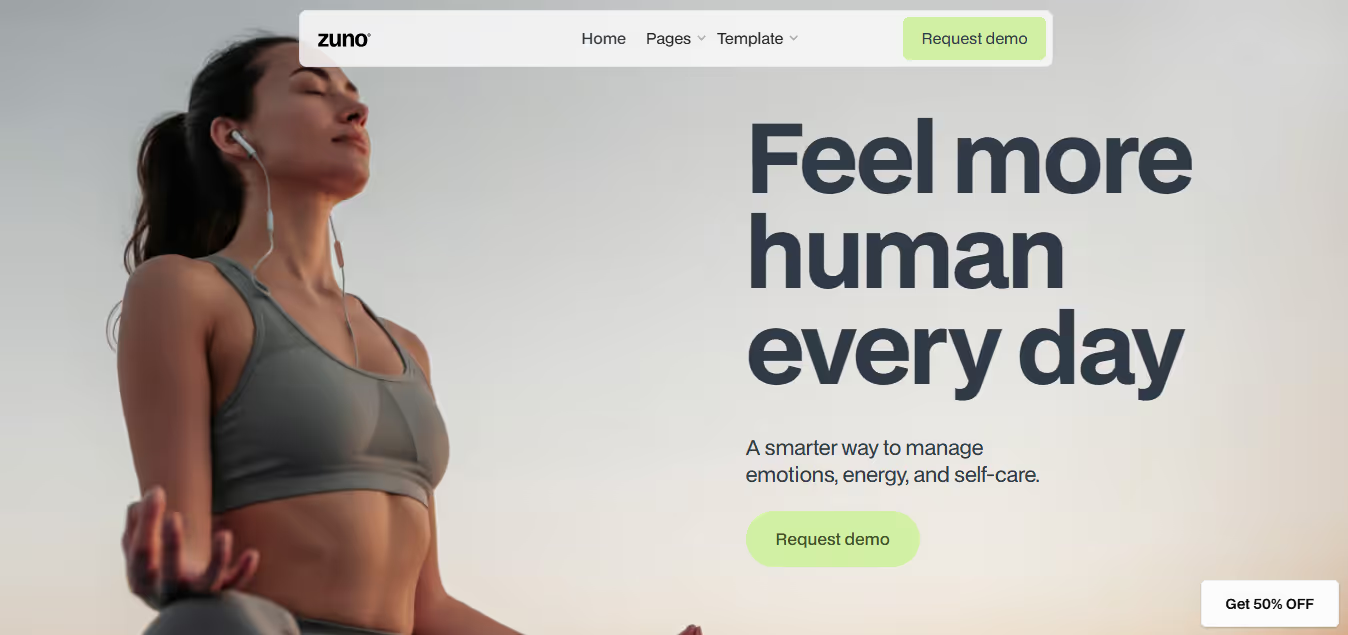
Zuno is a calming and modern Webflow template for wellness and mental health platforms. With its soothing design, engaging typography, and CMS-ready structure, it allows for easy customization.
The responsive layout ensures a smooth experience across all devices. It’s ideal if you’re planning to operate wellness apps, coaches, and startups.
What's Best About Zuno:
Here are some of its features —
- Calming, modern design
- CMS integration
- Lightweight and fast
- Easy customization
- Pre-built sections for key content
Best Webflow Templates for Blog & Editorial Website
8. Casho
- Pricing: $49
- Preview: Casho Template
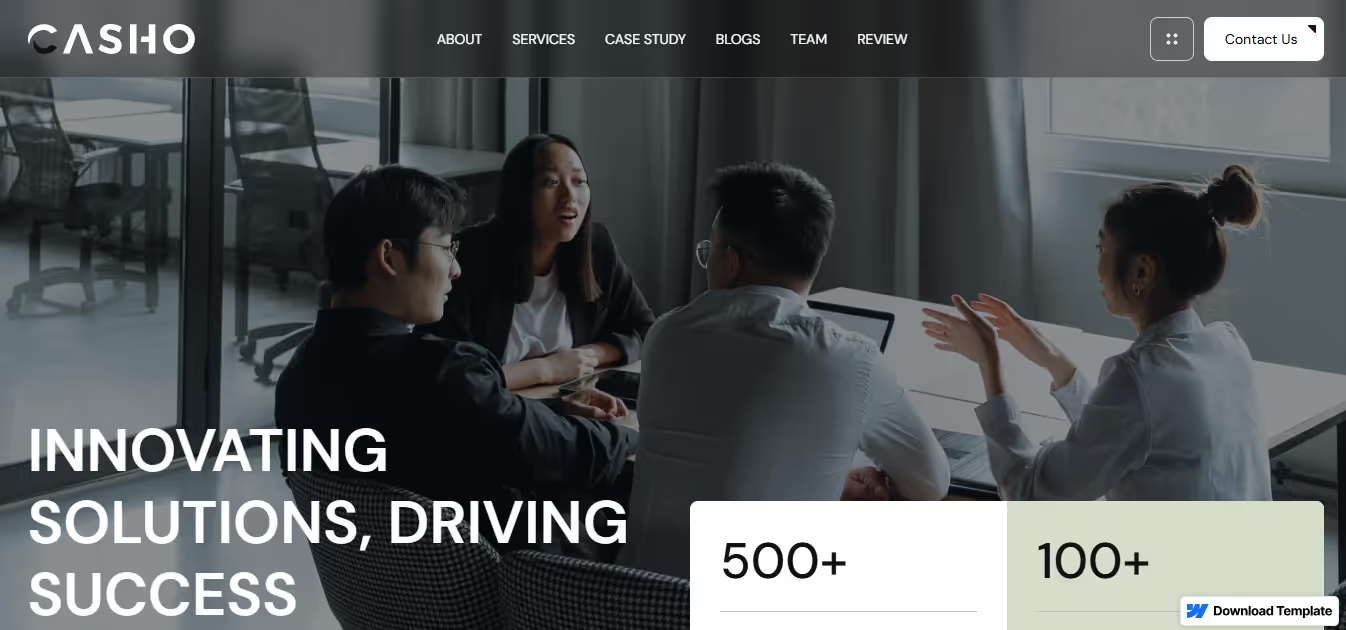
Casho is a premium Webflow template designed for business consultants, financial advisors, and accounting firms. Its modern, professional design and powerful features offer a superior online presence.
With CMS integration, lead generation forms, and easy customization, Casho is perfect for attracting clients and showcasing your expertise effectively.
What's Best About Casho:
Here’s what you’ll enjoy most about Casho —
- Modern design
- SEO optimized
- CMS & blog integration
- Lead generation forms
- Easy customization
- Free Figma file
9. Logitex
- Pricing: $79
- Preview: Logitex Template

Logitex is a Webflow template designed to help logistics companies showcase services and grow online.
Ready to showcase your cargo, shipping, or freight services with style? Its fast loading and SEO-friendly design will help your site stand out and reach more clients.
What’s Best About Logitex:
Here’s what you’ll enjoy most about Logitex-
- Speed and SEO optimized
- Easy customization
- CMS-powered blog and services
- Future-proof updates
10. Longlife
- Pricing: $129
- Preview: Longlife Template

Longlife offers a clean, modern design ideal for alternative medicine and wellness sites. It includes essential pages and features to build a professional online presence. Customization is simple, requiring no coding skills.
What’s Best About Longlife:
Here’s what makes Longlife stand out—
- Clean, modern design
- Easy customization
- SEO and speed optimized
- Fully responsive layouts
- E-commerce ready
Best Webflow Website for Professional Services Website
11. Bloom R
- Pricing: $99
- Preview: Bloom R Website

BLOOM R is a dynamic Webflow template designed for modern agencies looking to make an impact. With its vibrant design, integrated e-commerce, and CMS functionality, it offers a sleek, user-friendly experience.
Customization is simple, and the responsive layout ensures your brand shines on all devices.
What's Best About BLOOM R:
BLOOM R has some fantastic features —
- Modern, clean design
- 20+ pre-designed pages
- Mobile optimized
- E-commerce integration
- Easy customization
- SEO optimized
- Fast performance
12. Auditry
- Pricing: $49
- Preview: Auditry Template

Auditry offers a clean, minimal design combined with smooth animations and powerful CMS features. It’s perfect for financial advisors, consultants, and banking professionals who want to showcase services with professionalism.
What’s Best About Auditry:
Here’s what you’ll appreciate most—
- Minimal, modern design
- Advanced CMS integration
- Smooth animations
- Responsive layouts
- Easy appointment scheduling
13. Loi
- Pricing: $79
- Preview: Loi Template
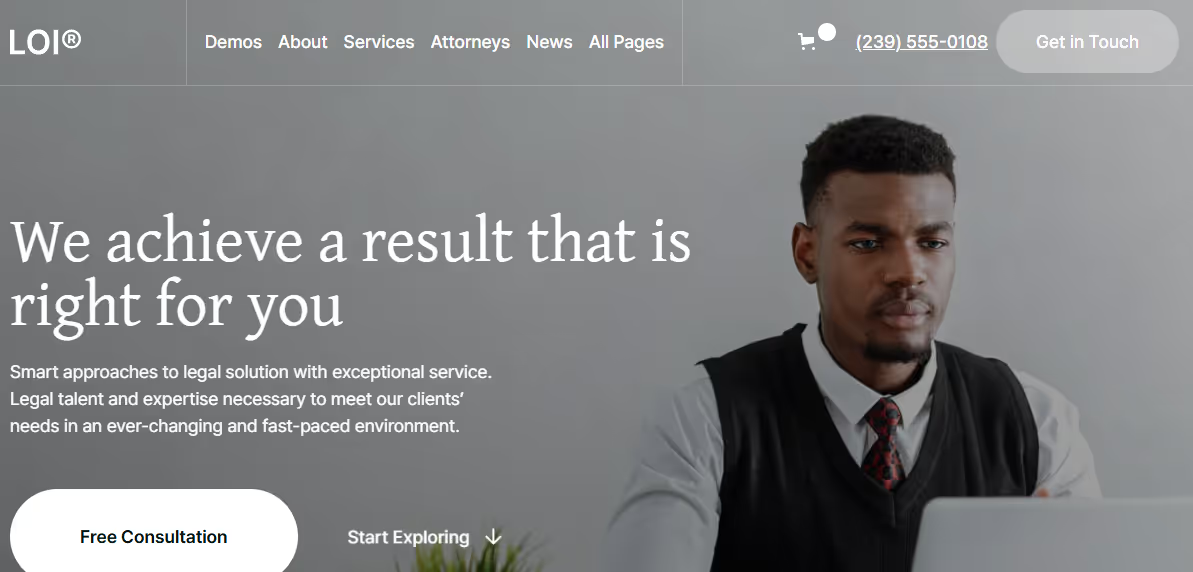
Loi is a clean, modern Webflow template designed for law firms and legal professionals. It offers all essential pages and features for a professional website with easy customization and a responsive design.
What’s Best About Loi:
Here’s what makes Loi a strong choice—
- Clean, professional design
- Fully responsive layouts
- SEO and speed optimized
- Easy to customize
- E-commerce ready
Best Webflow Template for Real Estate and Travel & Tourism Website
14. Stayli
- Pricing: $129
- Preview: Stayli Template
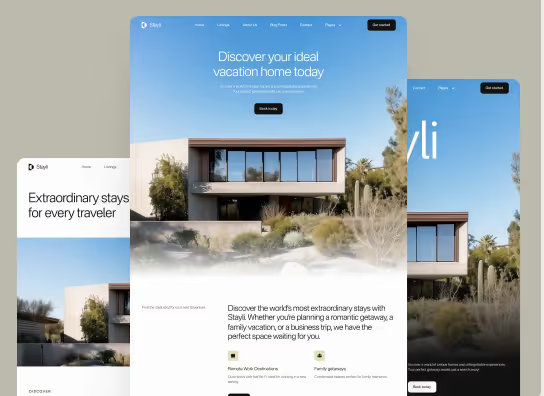
Stayli is a premium Webflow template designed for real estate and travel platforms. With its clean, modern layout and dynamic CMS-powered pages, it offers easy management of properties, blogs, and more.
Showcase vacation rentals or curated stays with style while offering a smooth user experience on all devices.
What's Best About Stayli:
Stayli has some next-level features, such as —
- 100% responsive design
- Customizable sections
- Easy-to-use CMS
- SEO optimized
- Fast loading times
- Advanced animations
15. Travlo
- Pricing: $49
- Preview: Travlo Website
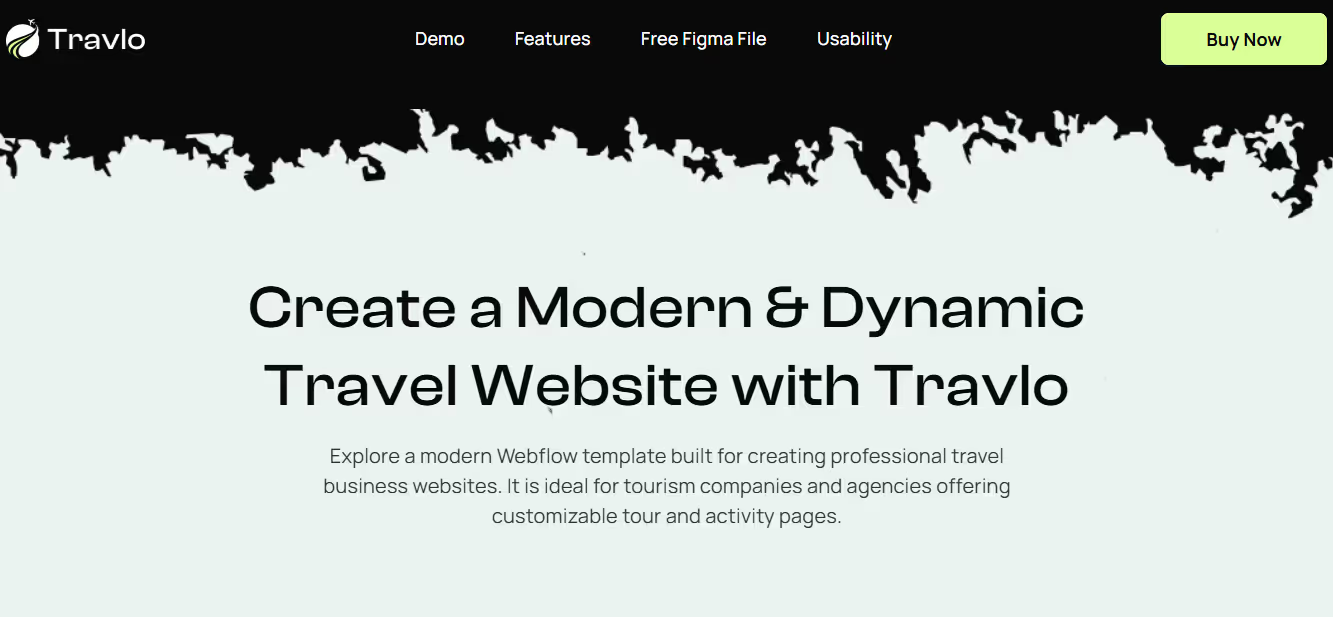
Travlo features a clean, modern design built for travel and tourism websites.
It highlights tours, destinations, and events with flexible layouts and easy customization. Fully responsive and SEO-optimized, it helps your travel business shine on every device.
What’s Best About Travlo:
Here’s why Travlo stands out—
- Sleek, user-friendly design
- Fully responsive layouts
- Fast loading speed
- SEO optimized
- Easy customization
16. Outdoor 128
- Pricing: $79
- Preview: Outdoor 128 Template

Outdoor 128 is a clean and modern Webflow template made for outdoor activities, adventure, and travel websites.
With over 35 pages and full CMS and e-commerce support, it helps you launch a pro-level site fast—no coding needed.
What’s Best About Outdoor 128:
What Makes Outdoor 128 Worth a Look—
- Modern layouts for sports & travel
- 3 homepage variations
- Full CMS & e-commerce support
- 100% responsive across devices
- SEO and speed optimized
Best Webflow Template for Retail & E-Commerce Website Template
17. Zaigreen
- Pricing: $79
- Preview: Zaigreen Template
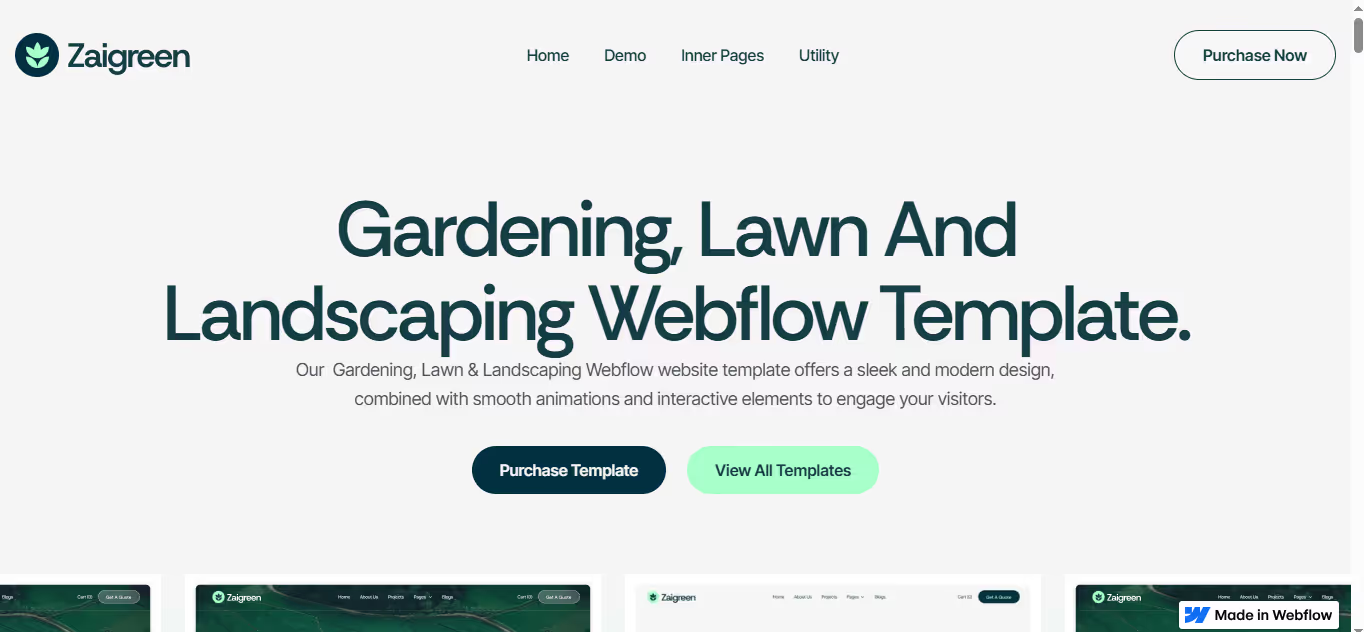
Zaigreen is a great Webflow template for your gardening, lawn care, or outdoor service business. It looks modern and is set up in a way that makes it easy for you to show off what you do, who's on your team, and the projects you've completed.
This template works perfectly on any device, like phones or computers, and you can change it to fit your needs. If you want to get more customers and grow your business online, Zaigreen is an excellent choice for you.
What's Best About Zaigreen:
X’s features are designed to give your site that natural look —
- Modern, professional design
- Smooth animations
- Easy customization
- Figma file included
- CMS & e-commerce ready
- Comprehensive style guide
18. Luxezai
- Pricing: $79
- Preview: Luxezai Website
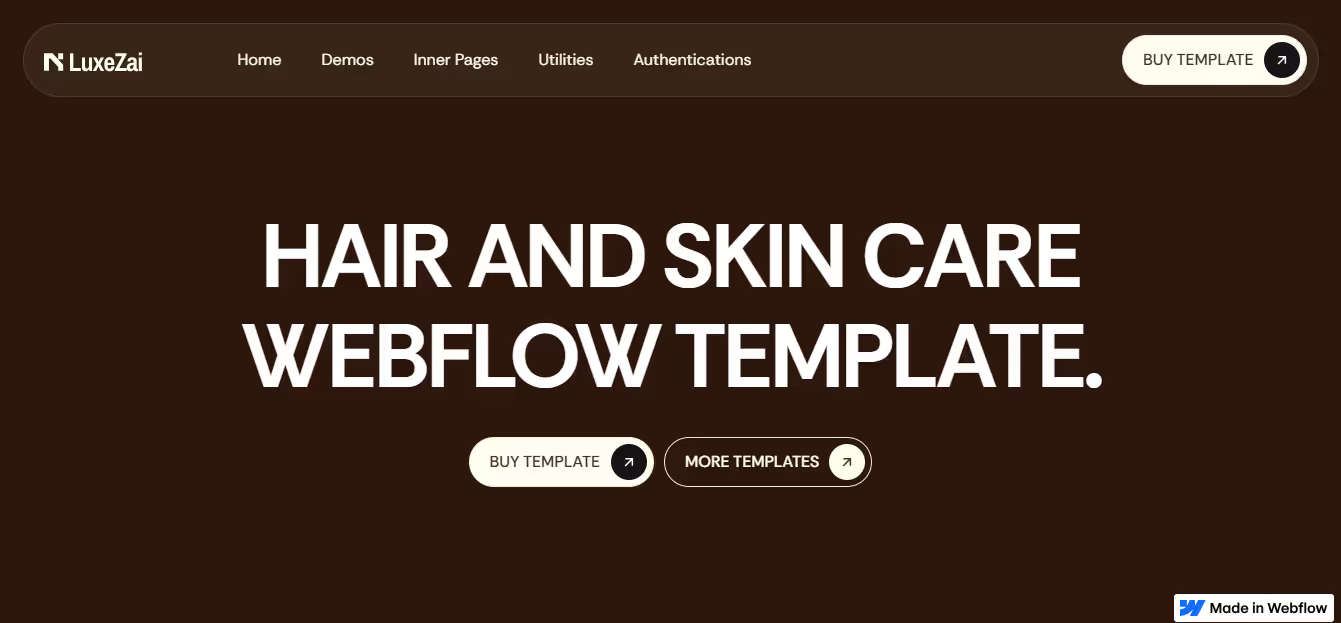
Luxezai is a stylish Webflow template for hair and skincare professionals. With its sleek design and intuitive layout, it effortlessly showcases your treatments and team.
Fully responsive and easy to customize, Luxezai is perfect for building a strong online presence and improving client engagement with its booking features.
What's Best About Luxezai:
It’s got some really cool features —
- Stylish, modern design
- Smooth animations
- Easy customization
- Figma file included
- CMS & e-commerce ready
- Appointment booking integration
19. Steele 128
- Pricing: $79
- Preview: Steele 128 Template
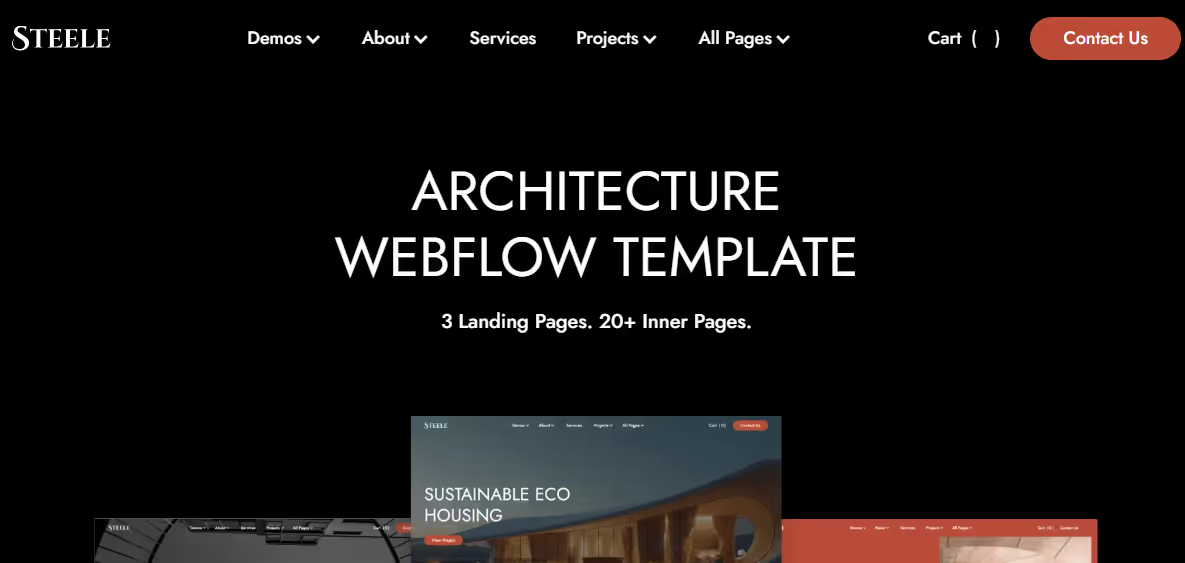
Steele 128 is a modern Webflow template built for architecture and design studios.
It includes beautiful layouts, CMS, e-commerce features, smooth interactions, and fast performance.
No coding needed, just customize and launch your site quickly.
What’s Best About Steele 128:
Here’s what you’ll enjoy—
- 3 homepage layouts
- 25+ inner pages
- CMS and e-commerce ready
- Fast and responsive
- Clean animations
- Easy to customize
- SEO optimized
Best Webflow Template for Medical Website
20. Pawcare
- Pricing: $129
- Preview: Pawcare Template
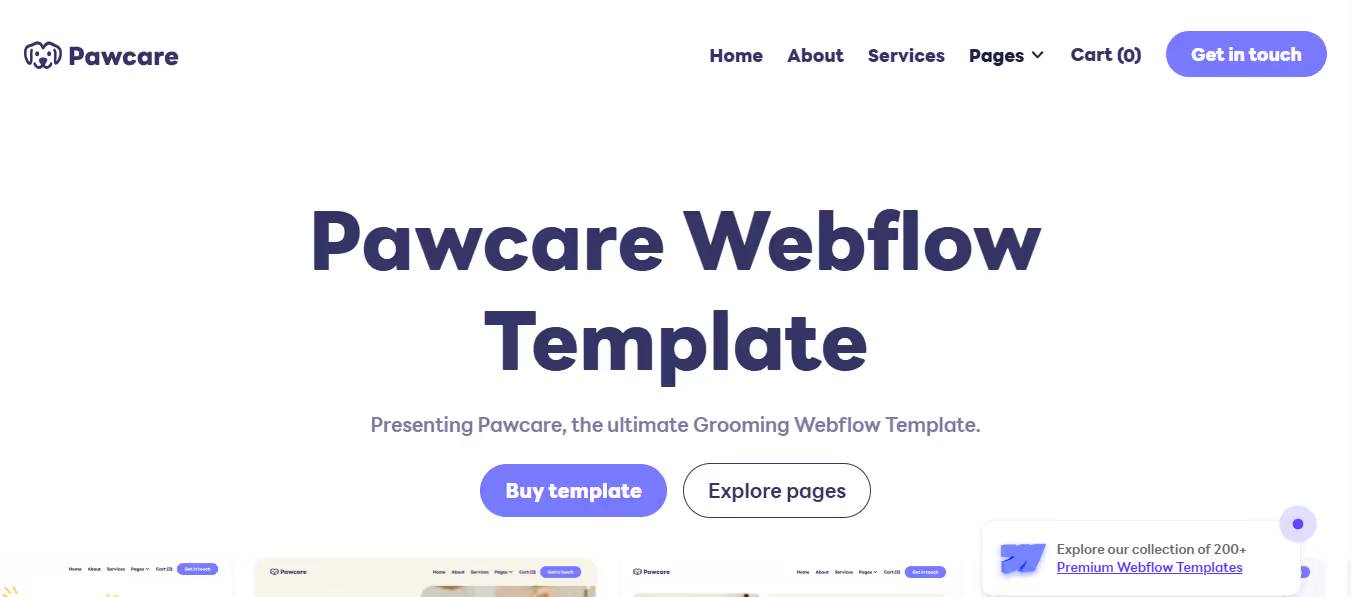
PawCare is a modern, premium Webflow template designed for pet grooming businesses.
With over 27 pages, including multiple home, service, and booking pages, it offers a clean and professional look.
Its user-friendly design, speed optimization, and easy customization make it perfect for showcasing your grooming services and attracting clients.
What's Best About PawCare:
Here’s what makes it stand out —
- Modern, premium design
- Speed optimized
- 100% customizable
- Figma file included
- Webflow CMS & e-commerce
- Seamless animations
- Booking integration
21. Medix
- Pricing: $79
- Preview: Medio Template

Built by a trusted Elite Webflow designer, Medio offers a sleek, professionally designed layout for hospitals, clinics, and health centers.
Its intuitive structure, thoughtful content flow, and user-friendly CMS make it easy to manage for non-tech users.
What’s Best About Medix:
Here’s what makes Medix a great choice—
- Clean, modern medical design
- 20+ total pages
- Webflow CMS powered
- Fast and responsive
- Online appointment-ready
- Smooth animations
- SEO optimized
- No coding needed
22. Medifye
- Pricing: $129
- Preview: Medifye Template
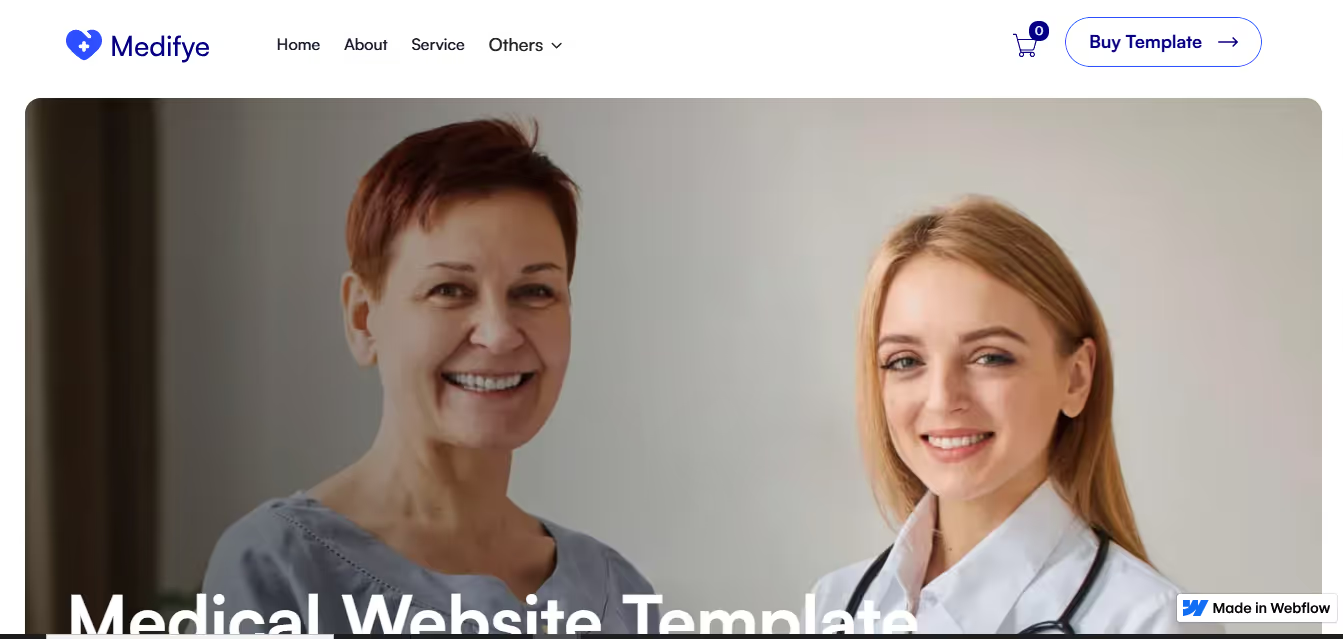
Medifye is developed by an experienced Webflow design team.
It offers versatile layouts and smooth animations designed specifically for medical websites.
It supports CMS and e-commerce, which makes content management and online sales simple. It is ideal for healthcare businesses.
What’s Best About Medifye:
Here’s what makes Medifye a top choice—
- Multiple unique home layouts
- Seamless CMS & e-commerce integration
- Fast loading with strong SEO
- Fully responsive design
- Included free, editable Figma file
Best Webflow Template for Community & Nonprofit Website
23. Charitable
- Pricing: $169
- Preview: Charitable Website

Charitable is a nonprofit Webflow template designed to amplify your cause. With clean layouts, donation-friendly features, and easy customization, it helps you engage supporters and inspire action.
Built for charities, foundations, and NGOs, Charitable offers everything needed to make a powerful impact online.
What's Best About Charitable:
Below are some of Charitable’s outstanding features —
- Unique, premium design
- Donation integration
- Speed optimized
- 100% customizable
- Figma file included
- Webflow CMS & e-commerce
- Volunteer integration
24. Embrace Center
- Pricing: $79
- Preview: Embrace Center
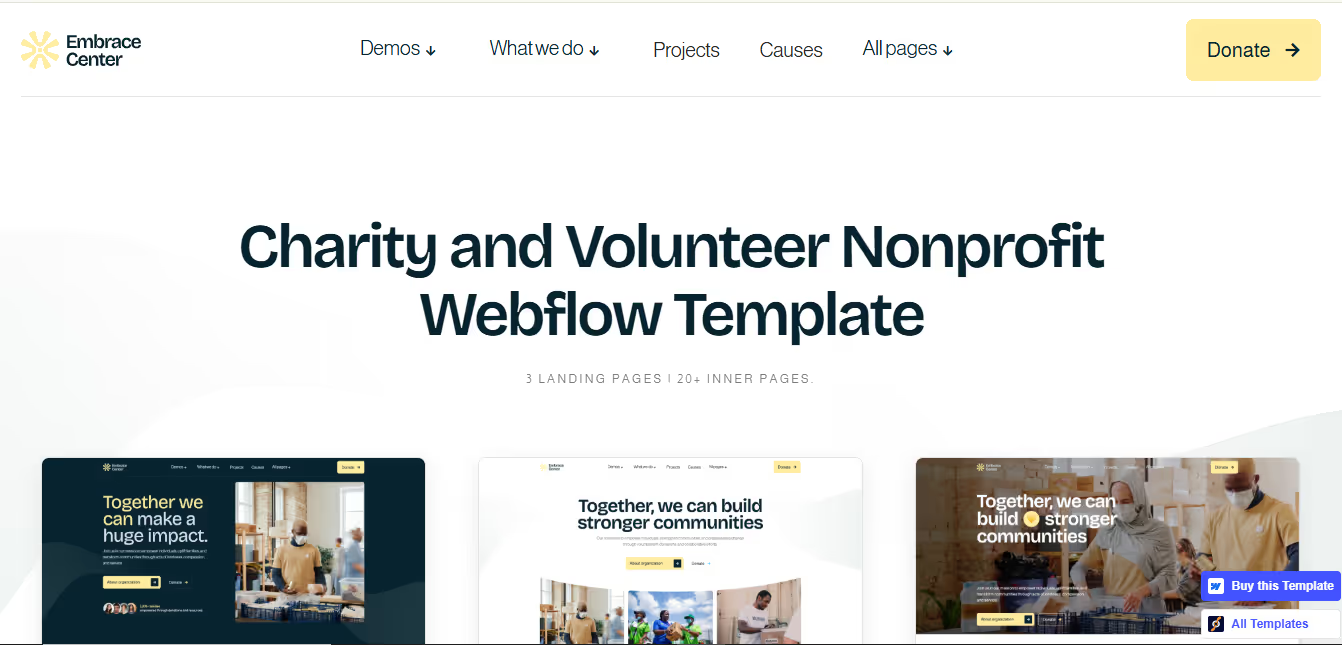
Medifye is built by a skilled Webflow team with healthcare needs in mind. It offers smooth animations, modern layouts, and strong functionality. CMS and e-commerce support help clinics manage services and sell products with ease.
What’s Best About Medifye:
Here’s what makes Medifye a top choice—
- Multiple unique home layouts
- Seamless CMS & e-commerce integration
- Fast loading with strong SEO
- Fully responsive design
- Included free, editable Figma file
25. UnityX
- Pricing: $79
- Preview: UnityX Template

UnityX is a feature-rich Webflow template designed by the Webocean team, specifically for Charity and Donation websites. It combines premium aesthetics with powerful CMS and e-commerce features.
From dynamic blog and volunteer pages to a modern client-first structure, UnityX offers a complete solution for nonprofits.
What’s Best About UnityX:
Here’s what makes UnityX a top choice—
- Premium and modern design
- Smooth, beautiful animations
- CMS & e-commerce integrated
- Client-First naming convention
- Pixel-perfect responsive layouts
- Easy visual customization, no coding
- Comes with editable utility and CMS pages
How to Customize and Use a Webflow Template
You can customize a Webflow template by editing layouts, swapping content, and adjusting styles, no coding needed.
Step 1: Select a Template
Start by visiting the Webflow template marketplace. Use filters to sort by industry, style, or website type. Click any template to view details and explore its live preview.
Step 2: Create a Webflow Account
Go to Webflow’s website and click “Get Started.” Sign up using your email or Google account. Once logged in, you’ll access the Webflow Designer to begin customizing your template.
Step 3: Duplicate the Template
Before editing, duplicate the template to create a backup. Go to site settings and click the “Duplicate” icon. This saves a clean copy in case you need to start over.
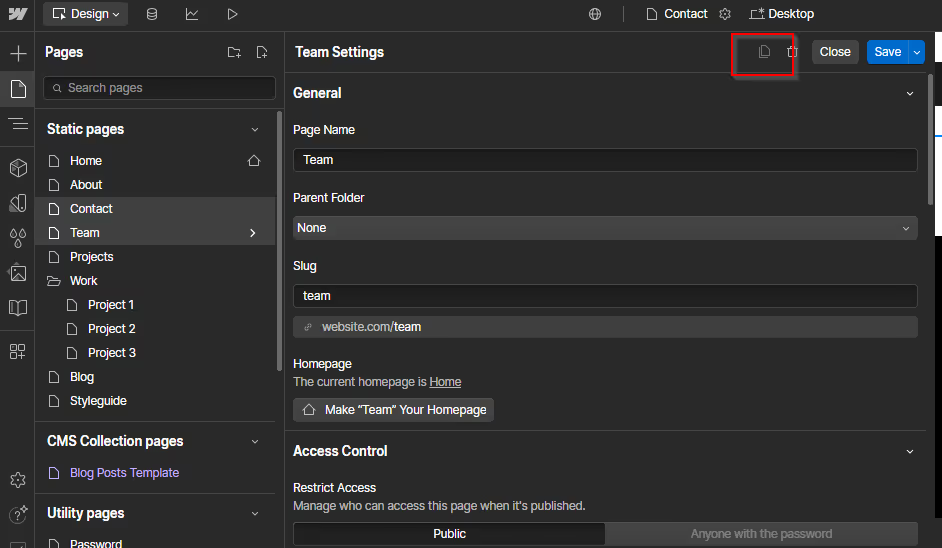
Step 3: Change the Font in a Webflow Template
To change fonts, go to your Webflow project settings and click “Fonts.” You can either add a Google Font or upload a custom font file.
Google Fonts offer easy integration and broad compatibility, but they can affect loading speed. Custom fonts give uniqueness and better performance, but may require licensing.

Step 4: Manage colors
Use Webflow’s global swatches to manage colors easily. Open the color picker, click “Swatches,” and create your custom color set.
Name each swatch for quick reference. To update a swatch, click the pen icon, pick a new color, and save. Some elements use separate colors and edit them manually.

Step 5: Explore the Style Guide
Open your template folder and find the style guide page. This section lets you customize fonts, colors, and typography to fit your brand.
Edit these elements early to keep your design consistent across every page. The style guide acts as your visual blueprint.
Step 6: Customize Headings
To edit headings, click “Select a Class or Tag” and choose the heading tag (like H1 or H2). All matching headings will be highlighted in purple.
Select any heading, enter your new text, and Webflow updates it sitewide. This keeps your design consistent and saves editing time.

Step 7: Remove or Hide Unneeded Pages
Start by unlinking extra pages from your main navigation. Remove any internal links pointing to them.
To hide them from search engines, add <!-- <meta name="robots" content="noindex"> --> in the Custom Code section. This keeps your site clean and focused.
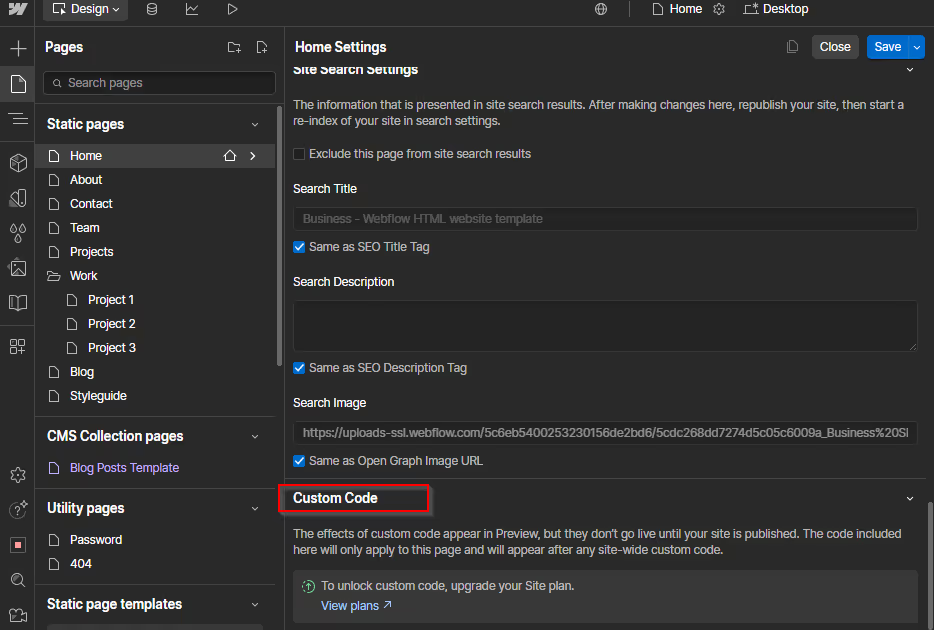
Step 8: Change the Static Texts
To update static texts, open the Navigator and locate each text layer. Click into the layer and replace the placeholder with your content. For images, delete the default one or upload a new file.
Remove broken links if you delete an image. Webflow updates the display instantly, keeping your site clean and relevant.
Step 9: CMS Content in Webflow
Webflow templates often include dynamic CMS content for blogs, products, or testimonials. You can edit these in the Webflow Designer or Editor.
If your template lacks CMS, create a new collection and link it to a page. This automates updates, making content management fast and easy, even for your clients.
Step 10: Optimize a Webflow Website Template for SEO
To optimize your Webflow template for SEO, start with keyword research. Add keywords to your content, meta descriptions, and title tags. Structure pages with clear URLs and header tags.

Use alt text on all images. Compress files to boost speed. Make your site mobile-friendly. Webflow’s built-in SEO tools make these updates quick and effective.
Webflow Template Design Tips for Stunning Website Visuals
When customizing a Webflow template, smart design decisions set your site apart and elevate user experience instantly.
1. Use the Navigator Panel
Before customizing, open the Navigator panel to review how sections, containers, and components are structured. This reveals the use of Flexbox, Grid, and reusable classes. You can make non-destructive edits.
2. Build Global Classes
Instead of styling individual elements, create global classes. Apply these site-wide for a unified look. Use Webflow’s combo classes sparingly and only when variation is needed.
3. Edit Typography in Style Guide
Use the built-in Style Guide page to update all heading tags (H1–H6), paragraph text, links, and list styles. Set clear font sizes, line heights, and spacing for desktop, tablet, and mobile.
Stick to a max of two typefaces and use REM or EM units for scalable, responsive text.
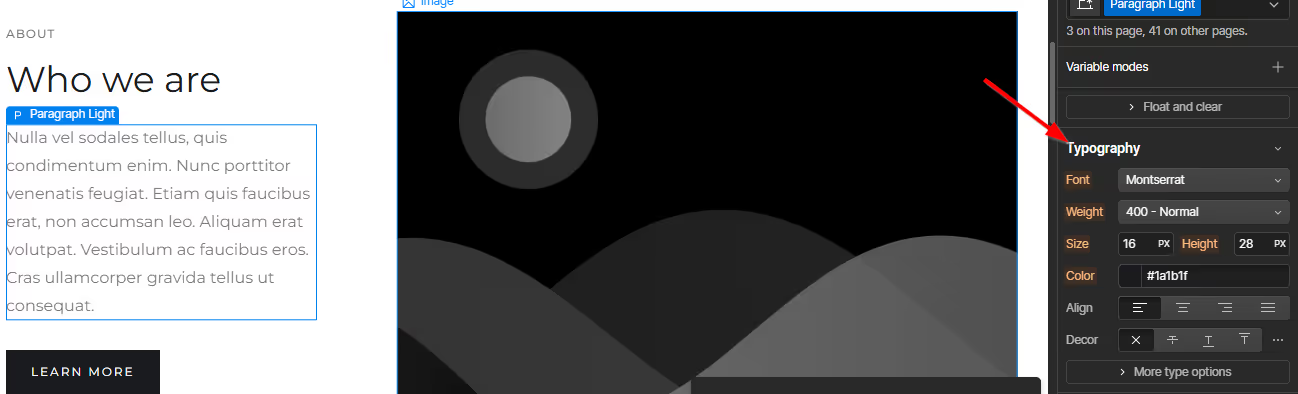
4. Optimize Images in Asset Panel
Upload high-resolution images in WebP or compressed JPG formats. Webflow automatically generates responsive versions, but you should still manually adjust focal points using the Image Settings panel.
5. Use Color Swatches and Naming Conventions
Set global color swatches in the project’s Style panel. Label them professionally, like Primary-500, Neutral-100, or Accent-700, for scalable design systems. This makes brand palette changes easier.
How to Choose a Suitable Webflow Template
A suitable Webflow template saves hours of design work and scales with your project. But to choose right, you need strategic alignment at every step.
1. Start with an Industry-Focused Template
Webflow’s marketplace allows filtering by industry. You can utilize the filter to choose based on your industry. If you’re building for real estate, SaaS, or portfolios, pick a template built with your audience’s expectations.
2. Match the Design With Your Brand Tone
Inspect the visual hierarchy, padding, font scaling, and mobile responsiveness. Good templates follow consistent spacing, REM-based typography, and grid alignment.
3. Check Built-In Features and Components
Preview how the template uses Webflow’s native interactions. Avoid those relying heavily on custom code unless you’re experienced. Check for reusable components like sliders, tabs, and testimonials that save build time and reduce bloat.
4. Explore the Live Preview in Detail
Go beyond scrolling the homepage. Click through every page of the demo preview, like product pages, blog layout, 404 page, etc. Make sure it’s responsive and the UX fits your project goals. Use DevTools to inspect layout and responsiveness.
5. Research the Template Author’s Track Record
Click the author’s name in the marketplace. Review their portfolio and other templates. See if they maintain updates or respond to issues. For paid templates, strong author support can save you countless troubleshooting hours later.
Common Challenge with Using Webflow Templates
Webflow templates offer a great starting point, but they come with limitations that can lead to unexpected challenges.
Here are some of the most common issues —
- Many templates follow similar design trends. It may make your site look like others and reduce its originality.
- Extra code and unnecessary features can slow down website performance and complicate maintenance.
- Editing templates often proves more difficult than expected, especially if you need to make significant changes or add new features.
- Some templates aren’t built to scale, limiting your website's growth. It requires future redesigns as your business expands.
- Templates require design skills and familiarity with Webflow Designer, which can be intimidating for beginners.
- Many templates cost between $50 and $100, with some priced higher, which may not justify the investment for some users.
Conclusion
Webflow templates make building websites faster and easier. You don’t need to start from scratch or write code. Just pick a design, customize it, and launch.
If you want a blog, portfolio, or e-commerce site, there’s a template that fits.
But if you’re planning for something more custom, Codermoon has you covered. We build custom websites that are fast, mobile-friendly, and built to grow with you.
Let’s create something amazing together!
Frequently Asked Questions
What are Webflow Templates?
Webflow templates are pre-designed website frameworks that you can customize to fit your needs. These templates offer complete layouts, styling, and functionality, where you get a solid starting point for your design.
Can I use a Webflow template for multiple websites?
No, each Webflow template license typically allows use on a single project only. For multiple sites, you need to purchase additional licenses.
Are Webflow templates SEO-friendly out of the box?
Yes, templates are designed with clean code and optimized for SEO basics, but you should still customize meta tags, content, and keywords for the best results.
Can I integrate third-party tools with Webflow templates?
Yes, Webflow templates support integrations with marketing tools, analytics, social media, and e-commerce platforms through Webflow’s built-in and custom code options.




.webp)
.webp)
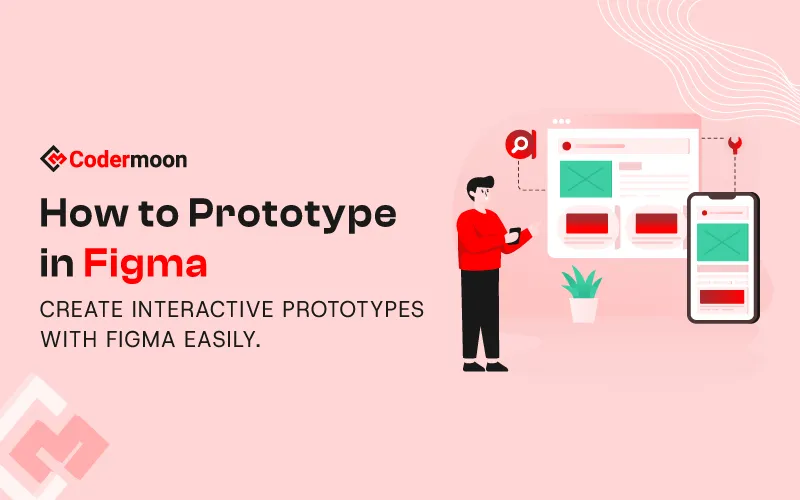

.svg)